
Admission-based organizations are eager to bring back staff, open their doors, serve their communities, and generate much-needed revenue as soon as shelter-in-place and other restrictions are lifted. Join us on Thursday, April 30 for a webinar on how to use Doubleknot to support safer practices like timed-entry ticketing and more.
Reopening Safely: Timed Admission, Contactless Check-in & More
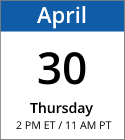
Date: April 30, 2020
Time: 2 PM Eastern / 11 AM Pacific

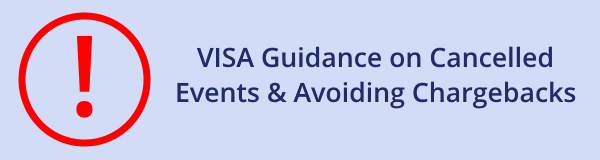
VISA has issued guidance about managing and responding to disputes as a result of the coronavirus pandemic. The document covers their COVID-19 Dispute Monitoring Program, best practices for resolving and reducing disputes, and frequently asked questions about what kinds of transactions can and cannot be disputed. You can read the document at https://usa.visa.com/dam/VCOM/global/support-legal/documents/managing-disputes-through-covid-19.pdf.
We’d like to highlight one piece of information from the document: cancellations that result from government prohibitions and regulations. If a cardholder has tickets for a future event that was cancelled because of government-imposed restrictions and then rescheduled, the cardholder does not have the right to dispute the transaction.
So, if your organization has a future event scheduled that can no longer take place because of government restrictions, you can reschedule the event without liability for cancellations, disputes or chargebacks.
For Calendar Activity events, rescheduling is as simple as changing the event date on the Create and Edit page for the event and sending a Communications Center email to all registrants about the changes. To reschedule Programs, change the date for the overall program on the Manage a Program page, and then change the dates of each session. All session events and classes will automatically update to the correct dates. Then, you can send a Communications Center email to registrants about the changes.
Please contact us at Support@doubleknot.com if you have any questions.
|